Let me just give a ringing endorsement to a Firefox (you can also get it for IE, but, you know, why?) extension called Site Advisor.
The web has become an iffy place. You can decide to do something innocuous and end up with a load of Spyware or Adware, even if you do use Firefox and anti-virus software. A few years ago, I innocently looked up the lyrics to a couple of Queen songs and went to the wrong site to get them, ending up with three bits of Adware that took me about ten hours and the help of the guys at the Computer Hope Forums to extricate from the system.
If you install Site Advisor, you'll see little icons next to your Google searches, letting you know if their testing of each of those sites turned up anything "funny". And you Mac users, before you tell me that you don't have to worry about this kind of stuff, you will eventually. Someday those bastards will come for you too, and you should be prepared. Anyway, do you want to visit websites that are willing to download crap onto Windows OS-based machines anyway, even if it won't affect you? If nothing else, this is a good way to identify the crap sites in your search results.
If, like me, your Firefox refuses to install extensions (and this is a good thing, as this setting also blocks the installation of software that you don't want) the easiest way to reset this (temporarily, anyway) is to edit your settings using about:config. I include these instructions here because I once wasted an otherwise perfectly good half-hour figuring this out, and why should you have to do it too? Just type 'about:config' (without the '') in your location bar. Filter for 'install'. You should have a boolean value that turns software installations on and off. For XP, it's xpinstall.enabled. Just tick that to true for the length of time it takes you to install the extension, then open about:config back up and turn it off again. Restart your Firefox and you'll have a Site Advisor menu in the bottom right-hand corner of your browser window, and icons on your search results.
An interesting way to see some "bad" sites is to Google for stuff like song lyrics or AOL buddy icons. You'll get lots of iffy sites offering stuff like that. I just had an enjoyable ten minutes or so reading about the spyware SA found on a few of those sites. After installing this extension, I now feel just a tiny bit safer than I did.
And, oh yeah. I hope you bastards who wasted ten hours of my time getting rid of the crap I got for looking up the lyrics to Don't Stop Me Now rot in Hell.
Subscribe to:
Post Comments (Atom)


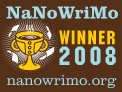






No comments:
Post a Comment